Fix Issues in Unc0ver Jailbreak iOS 13.3 - iOS 13
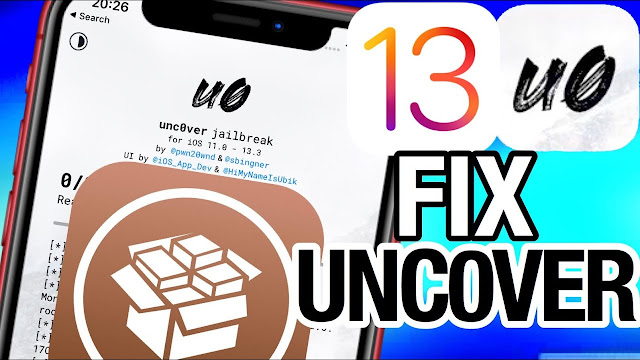
Unc0ver is the most advanced jailbreak tool for iOS 13.3 jailbreak and below. In fact. This is the only updated jailbreak tool for the latest A 12 and A 13 categories. Unc0ver team has been updated to support jailbreaking on iPhone 11/Pro, iPhone XS/XR running iOS 13 – iOS 13.3. So this is the best way to customize your iOS as well since Cydia iOS 13.3 allows users with plenty of benefits.
However Unc0ver is the best option and it is now available in the public, the tool contains several issues although it is perfect. Sometimes you were trying to jailbreak iOS using Unc0ver, you may face these types of problems. But now there are solutions available and you can try them and continue jailbreak iOS 13.3 without any difficulty.
Possibilities on unc0ver iOS 13.3 - Fixed issues
Using user feedback, Unc0ver developer Pwn20wnd was able to improve the update . while installing jailbreak some times, you may fail or some times you may not complete Cydia install iOS 13.3 and below. If it is, you can follow the below possibilities for your iPhone 11/Pro, iPhone XS/XR using Unc0ver.
Fix issues on iOS 13 - iOS 13.3 Unc0ver Jailbreak
Issues using AltStore -Unable to Install Unc0ver
If you have face troubles while installing unc0ver jailbreak using AltStore then there is a solution for that. For this matter, there are a number of reasons. Simple to prevent this, it is better to use a Mac operating system for installing unc0ver when you use AltStore. The reason for that is, Windows version sometimes comes with issues and mac is always free from bugs.
Not possible to download Apps from App Store
After jailbreak your iOS using unC0ver, if you cannot download or update apps from the App Store, do not get upset. This matter occurs on unc0ver for iOS 13 – iOS 13.3. So until the team covers the issues, it is better to download and install the latest unc0ver IPA to the related iPhone and jailbreak it again. Then you can prevent issues on iOS 13.3 unc0ver update.
App Notification issue
This is also a very common matter. After jailbreak your iOS if you did not receive app notifications then you have to download the latest unc0ver jailbreak version and rerun the jailbreak app. You can easily solve the app notification issue well.
Jailbreak failing on Unc0ver jailbreak
It is possible that the unc0ver app keeps failing to jailbreak your device. The app could crash or just seem stuck. In such a case, you need to close the unc0ver app, clear all app cache, restart your device, turn on Airplane mode, and then try to jailbreak your device again.
Here you can follow the below methods as well.
- Power on device
- Kill all background apps
- Enable Airplane mode
- Back to the home screen
- Kill uncover app
- Open uncover app > go to settings > check Auto-Respring
- Open uncover
- Open settings, scroll to the bottom
- Refresh widgets
- Go to the main screen of Uncover
- Let CPU cooldown - Count to 5 - 10
- Press Jailbreak
When Cydia not accessible
If you are not able to get access to Cydia, Then open the unc0ver app, go to settings and reinstall Cydia.
If you have face these types of issues then try mention solution as Uncover is the best option for jailbreak iOS 13.3 and Cydia install iOS 13.3 - iOS 13.


Comments
Post a Comment